Quick demo — Add & launch

See how Orbiqlite makes adding shortcuts fast and visual.

See how Orbiqlite makes adding shortcuts fast and visual.

Experience the responsive, 3D wheel UI that surfaces your most-used items.
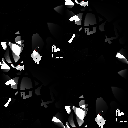
CSS-only aurora lighting with conic gradients.
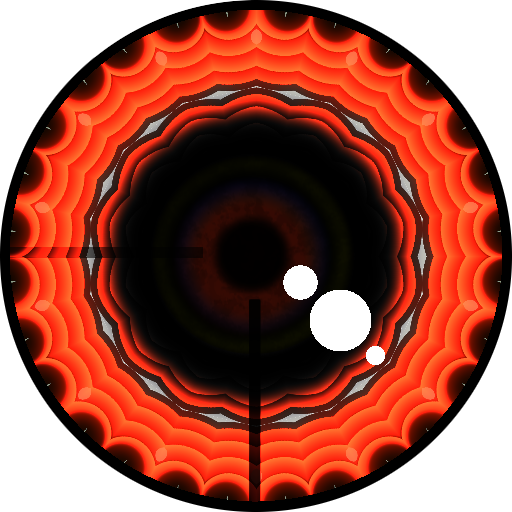
Tiny canvas toy that knows its bounds.

In‑browser prompt macros & tokens playground.
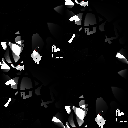
Link your latest launcher build here.
Quick start, hotkeys, theming, FAQ.
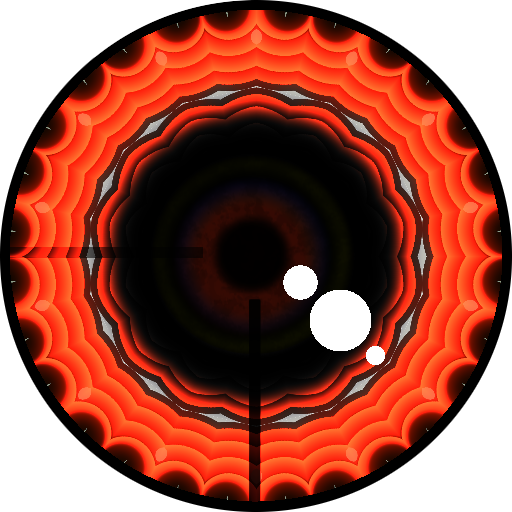
Logos, screenshots, and a one‑pager.